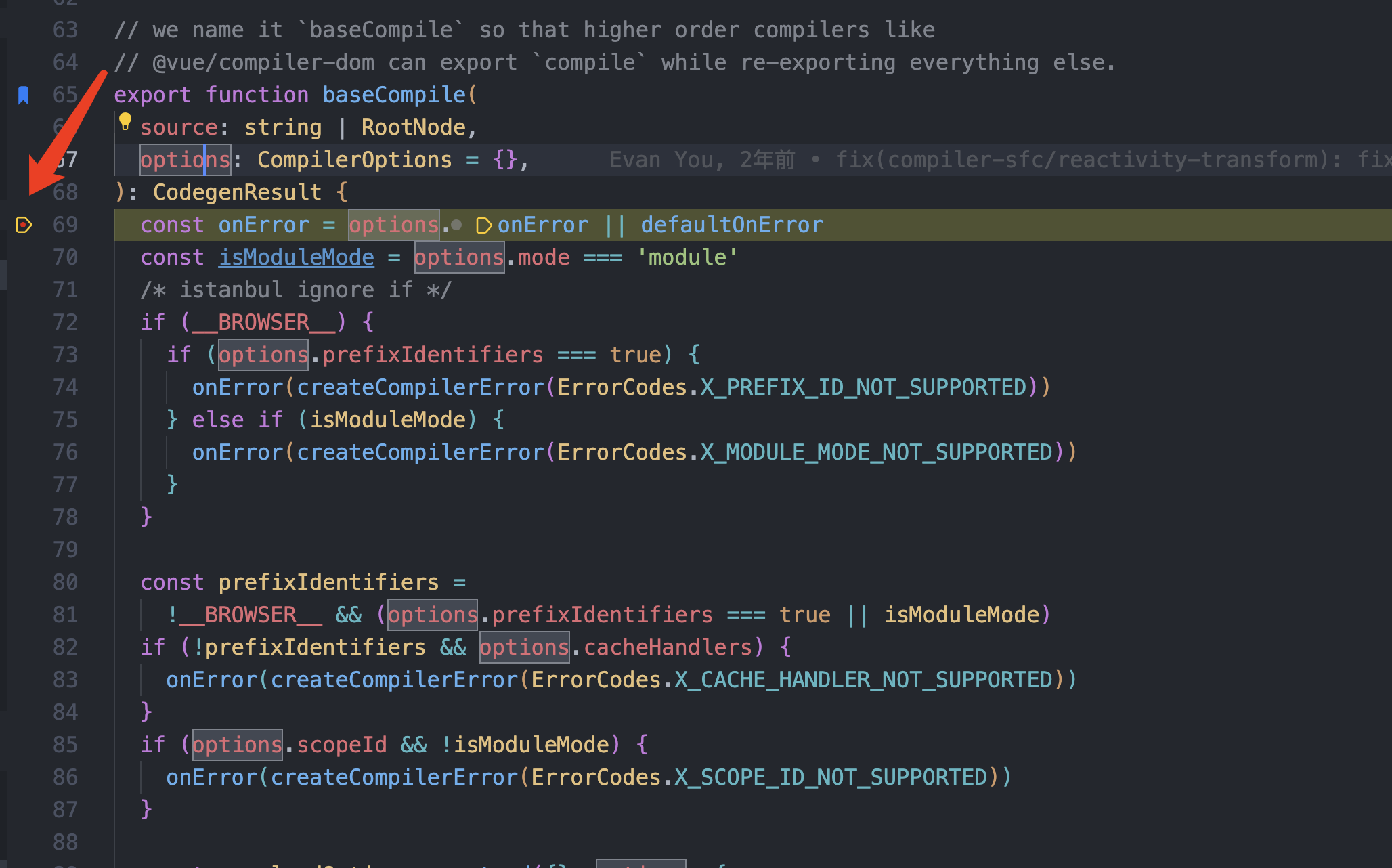1、源码下载
Vue3源码托管在Github上,github 源码地址
github 目前容易被墙,可以配置host
text
140.82.112.4 github.com推荐 SwitchHosts 这个软件修改 host 文件,
网络通畅之后克隆源码到本地目录即可
2、开启调试
以前的 Vue 本地调试源码需要自己手动添加 --sourcemap,最新版本 dev 命令默认开启了 sourcemap,不需要额外配置。
如图,如果构建命令 pnpm dev 没有携带target参数,那么默认构建vue,得到如下路径的产物 packages/vue/dist/vue.global.js, 我们新建一个html文件,引入这个 js 文件,就可以在浏览器中调试了。
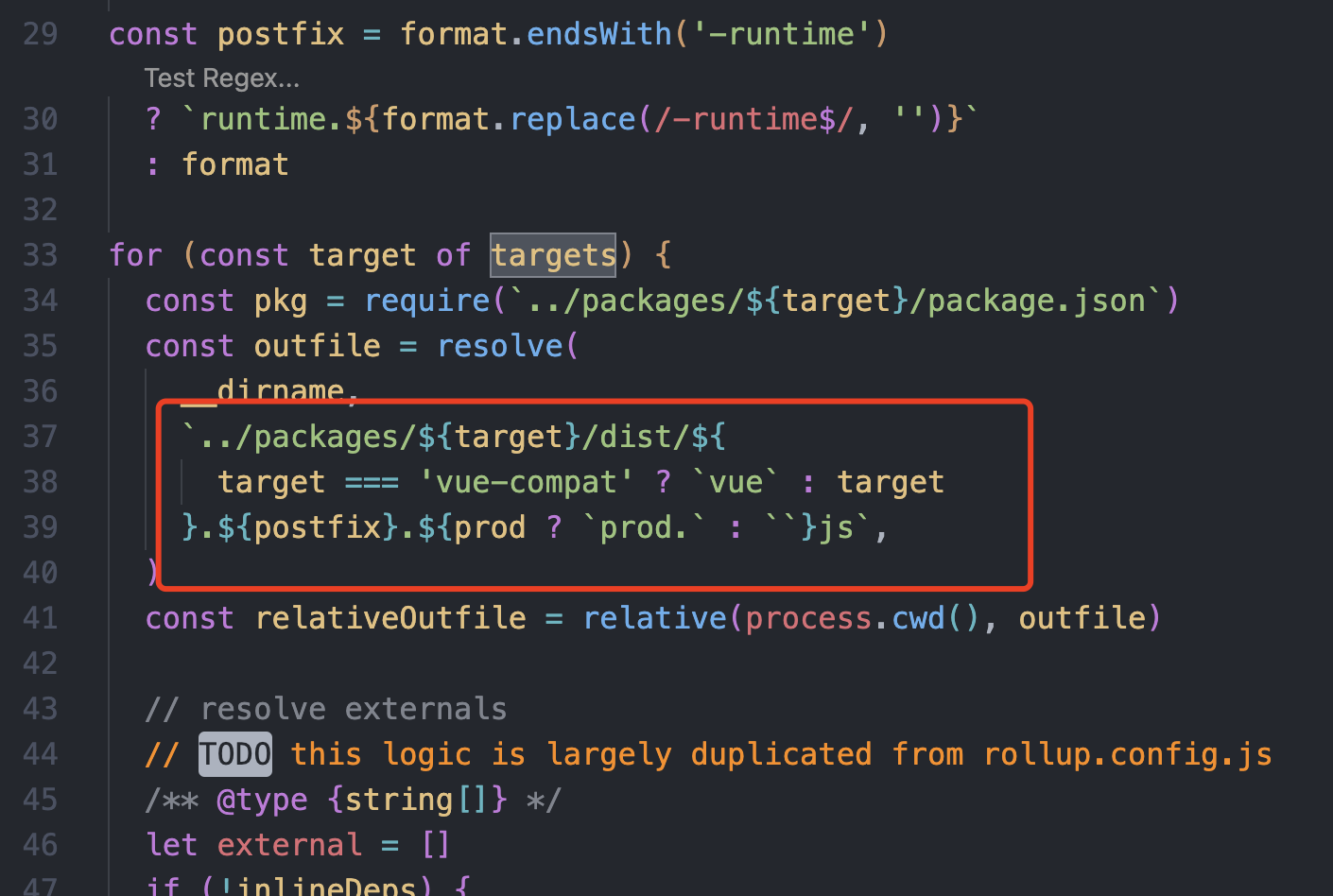
但是浏览器调试太麻烦,我们还是希望用 vscode 进行调试,首先安装 vscode 插件 Live Server,右键上述生成的 html 文件,选择 Open with Live Server 即可。
html 的文件路径:core/demo/index.html
完整的 html 文件如下:
html
<!DOCTYPE html>
<html lang="en">
<head>
<meta charset="UTF-8">
<meta name="viewport" content="width=device-width, initial-scale=1.0">
<title>Document</title>
</head>
<body>
<script src="../packages/vue/dist/vue.global.js"></script>
<div id="app">
<h1>我的 vue 调试</h1>
{{name}}
<div v-for="item in list" :key="item">{{item}}</div>
<button @click="insert">超市</button></button>
<my-component></my-component>
</div>
<script>
const {createApp,ref} = Vue
const app = createApp({
setup() {
const list = ref([1,2,3])
function insert() {
list.value.splice(1,0,66)
}
return {
name: 'lxf',
list,
insert
}
}
})
app.component('my-component', {
template: '<div>这是我的组件</div>'
})
app.mount('#app')
</script>
</body>
</html>打开浏览器,输入 http://localhost:5500/demo/index.html 即可看到效果。
vscode launch.json 配置如下:
json
{
// Use IntelliSense to learn about possible attributes.
// Hover to view descriptions of existing attributes.
// For more information, visit: https://go.microsoft.com/fwlink/?linkid=830387
"version": "0.2.0",
"configurations": [
// !!这段配置是调试 vue 源码的配置
{
"type": "chrome",
"name": "debugvue",
"request": "launch",
"url": "http://localhost:5500/demo/index.html"
},
{
"type": "node",
"request": "launch",
"name": "Vitest - Debug Current Test File",
"autoAttachChildProcesses": true,
"skipFiles": ["<node_internals>/**", "**/node_modules/**"],
"program": "${workspaceRoot}/node_modules/vitest/vitest.mjs",
"args": ["run", "${relativeFile}"],
"smartStep": true,
"console": "integratedTerminal"
}
]
}点击 vscode 的调试,就能在 vscode 中断点调试了。
调试效果图: